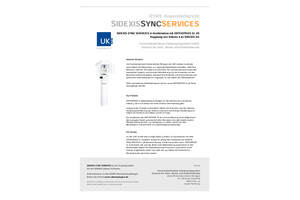New: SIDEXIS SYNC SERVICES 3.0

Alsbach, May 2, 2014.
SIDEXIS Sync Services 3.0 (SSG) is a major update with the most requested new program functions. Numerous modifications have also been added "under the hood" to increase usability.
Let's look at the new main functions.
Gateway filter
After newly created recordings, SIDEXIS XG saves corresponding patient and image data in the SSG input. This data is transferred to the remote SIDEXIS XG location during the next SSG run. To date, all new data has been transferred to all configured SSG gateways without restrictions.
From version 3, SSG offers a special filter. This allows data transport to be restricted based on SIDEXIS XG patient attributes such as treating doctor or file number.
This function allows the SSG data stream to be split into different gateways based on the embedded data attributes, e.g. for targeted data transmission based on an existing (treating) doctor name.
The filter settings can be defined individually for each SSG gateway. All you have to do is open the settings dialog and define the corresponding rules:
SIDEXIS XG database reader*
This long-awaited function allows the existing SIDEXIS XG actual data set to be easily recorded as additional input for SSG gateways.
Until now, the SSG data comparison was triggered after a new SIDEXIS XG recording was created. Existing patient and image data sets within the SIDEXIS XG database could not be recorded by the SSG comparison. A uniform initial data comparison had to be created manually and, if necessary, quite laboriously before the actual SSG operation.
From version 3, an integrated SIDEXIS XG database reader offers options for recording the existing SIDEXIS XG patient and 2D image data set "out of the box". This data can be easily read and transferred to configured gateways.
Performing a one-time initial comparison is extremely simple:
1. Select an SSG gateway configuration.
2. Open the SIDEXIS XG database reader.
3. Set the reading options, e.g. whether 2D image data should also be recorded.
4. Start the reading process. This can take some time, depending on the SIDEXIS XG database size.
5. After the reading process has finished, the database contents are in the input of the SSG gateway and are transferred to the configured destination during the next SSG transfer.
In combination with the new gateway filter, further, new application scenarios are possible. Existing patient attributes such as treating doctor or file number can be used to filter the database distribution of existing SIDEXIS XG databases. This means that, for example, a previously singularly operated SIDEXIS XG practice can be divided into distributed SIDEXIS XG locations based on these filter criteria.
The SSG demo version limits the SIDEXIS XG database reader to a maximum of 2 patients.
* Requires an installed SIDEXIS XG version 2.56 or higher. Only 2D image data is supported in this version.
SIDEXIS SYNC SERVICES allow the automatic exchange of SIDEXIS XG patient and image data (2D and 3D) between distributed practice locations or distributed SIDEXIS XG databases. Already established, secure network connections are reused for this purpose (e.g. existing VPN infrastructure). Both the data transfer times and the maximum network bandwidth to be used are easy to configure and allow integration into almost all distributed practice infrastructures.
Details about SIDEXIS SYNC SERVICES can be found on the www.sidexisplugins.com website.
A 30-day demo version is also available there.
SIDEXIS Sync Services 3.0 (SSG) is a major update with the most requested new program functions. Numerous modifications have also been added "under the hood" to increase usability.
Let's look at the new main functions.
Gateway filter
After newly created recordings, SIDEXIS XG saves corresponding patient and image data in the SSG input. This data is transferred to the remote SIDEXIS XG location during the next SSG run. To date, all new data has been transferred to all configured SSG gateways without restrictions.
From version 3, SSG offers a special filter. This allows data transport to be restricted based on SIDEXIS XG patient attributes such as treating doctor or file number.
This function allows the SSG data stream to be split into different gateways based on the embedded data attributes, e.g. for targeted data transmission based on an existing (treating) doctor name.
The filter settings can be defined individually for each SSG gateway. All you have to do is open the settings dialog and define the corresponding rules:
SIDEXIS XG database reader*
This long-awaited function allows the existing SIDEXIS XG actual data set to be easily recorded as additional input for SSG gateways.
Until now, the SSG data comparison was triggered after a new SIDEXIS XG recording was created. Existing patient and image data sets within the SIDEXIS XG database could not be recorded by the SSG comparison. A uniform initial data comparison had to be created manually and, if necessary, quite laboriously before the actual SSG operation.
From version 3, an integrated SIDEXIS XG database reader offers options for recording the existing SIDEXIS XG patient and 2D image data set "out of the box". This data can be easily read and transferred to configured gateways.
Performing a one-time initial comparison is extremely simple:
1. Select an SSG gateway configuration.
2. Open the SIDEXIS XG database reader.
3. Set the reading options, e.g. whether 2D image data should also be recorded.
4. Start the reading process. This can take some time, depending on the SIDEXIS XG database size.
5. After the reading process has finished, the database contents are in the input of the SSG gateway and are transferred to the configured destination during the next SSG transfer.
In combination with the new gateway filter, further, new application scenarios are possible. Existing patient attributes such as treating doctor or file number can be used to filter the database distribution of existing SIDEXIS XG databases. This means that, for example, a previously singularly operated SIDEXIS XG practice can be divided into distributed SIDEXIS XG locations based on these filter criteria.
The SSG demo version limits the SIDEXIS XG database reader to a maximum of 2 patients.
* Requires an installed SIDEXIS XG version 2.56 or higher. Only 2D image data is supported in this version.
SIDEXIS SYNC SERVICES allow the automatic exchange of SIDEXIS XG patient and image data (2D and 3D) between distributed practice locations or distributed SIDEXIS XG databases. Already established, secure network connections are reused for this purpose (e.g. existing VPN infrastructure). Both the data transfer times and the maximum network bandwidth to be used are easy to configure and allow integration into almost all distributed practice infrastructures.
Details about SIDEXIS SYNC SERVICES can be found on the www.sidexisplugins.com website.
A 30-day demo version is also available there.